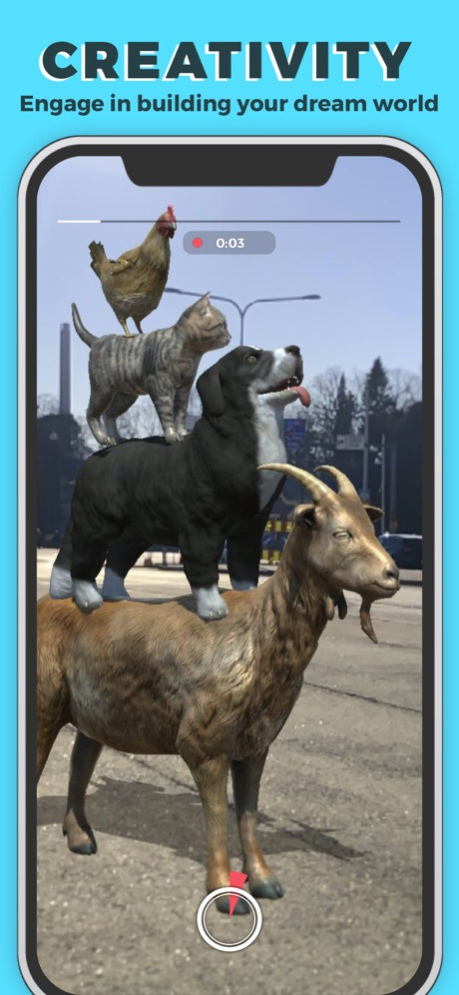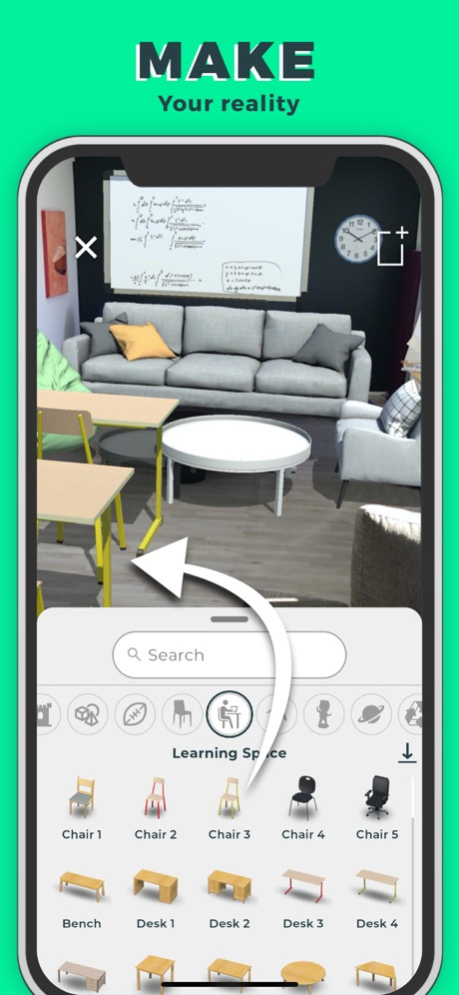3DBear 3.22.1
Continue to app
Free Version
Publisher Description
Make your imagination a reality with 3D models - anytime, anywhere.
Tickle your creative imagination and visualize it in your everyday surroundings with 3DBear. Make AR videos with the 3D models and share them in 3DBear to earn points and unlock more features.
Here’s what you can do in 3DBear
Tell stories with AR
Use augmented reality to tell unique stories. Make them visually catchy with our 3D models.
Exciting 3D models and avatars
In 3DBear you can find a wide variety of new and exciting 3D models and avatars that can be used to make fun short videos or AR stories.
Engage in building your dream world
Your imagination can become a reality with 3DBear. Spend your time in fun-filled creativity and build the world of your dreams in augmented reality.
Publish, earn points, and unlock new models
Share your AR stories with other 3DBear users to earn points. With these points, you can unlock new models.
Explore the boundless world of imagination
If you can dream it, then you can do it. With the power of your imagination, you can now create exciting scenes using the 3D models in 3DBear and bring them to life through the magic of augmented reality.
------
3DBear for Education
Apart from creative exploration and fun, 3DBear is also widely used in education.
3DBear is a great tool for teaching in-person or remotely. Create your own classroom and tap into ready-made lesson plans for Pre-K, K-12, libraries and Career and Technical Education (CTE). 3DBear includes lesson plans for ELA, Social Studies, Math, Science, Coding, Design Thinking, Computational Thinking, and STEM/STEAM.
Most of 3DBear's features are available for free:
- All lesson plans.
- Creating AR scenes with various 3D model collections.
- Import millions of Sketchfab models, or import your own models to create engaging homework for students.
You can also subscribe in-app for the all-access subscription service “3DBear Teacher plan”. The plan includes a usage license for 1 teacher and 10 students. The length of the subscription is one month. For more information, see the description in the app. The usage is governed by our Terms of Service found at https://3dbear.io/terms-of-service
Nov 7, 2023
Version 3.22.1
• Bug fixes and improvements.
About 3DBear
3DBear is a free app for iOS published in the Kids list of apps, part of Education.
The company that develops 3DBear is 3DBear. The latest version released by its developer is 3.22.1.
To install 3DBear on your iOS device, just click the green Continue To App button above to start the installation process. The app is listed on our website since 2023-11-07 and was downloaded 2 times. We have already checked if the download link is safe, however for your own protection we recommend that you scan the downloaded app with your antivirus. Your antivirus may detect the 3DBear as malware if the download link is broken.
How to install 3DBear on your iOS device:
- Click on the Continue To App button on our website. This will redirect you to the App Store.
- Once the 3DBear is shown in the iTunes listing of your iOS device, you can start its download and installation. Tap on the GET button to the right of the app to start downloading it.
- If you are not logged-in the iOS appstore app, you'll be prompted for your your Apple ID and/or password.
- After 3DBear is downloaded, you'll see an INSTALL button to the right. Tap on it to start the actual installation of the iOS app.
- Once installation is finished you can tap on the OPEN button to start it. Its icon will also be added to your device home screen.